Overthinking Keyboards
I’m working from home more and my $20 crappy keyboard just isn’t cutting it. But I can’t just go out and purchase any random keyboard because while my preferences are simple, they are unique, making finding a comfortable and affordable unit difficult.
For the impatient:
Straightforward business layout, flat as flat can be, keyboard feels 85% of perfection, could be slightly heavier/sturdier is otherwise just fine. Less expensive but without backlighting. Non-removable rechargeable batteries. I kept this one.
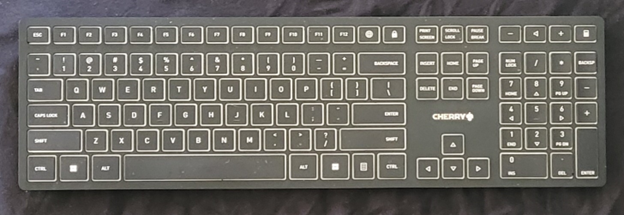
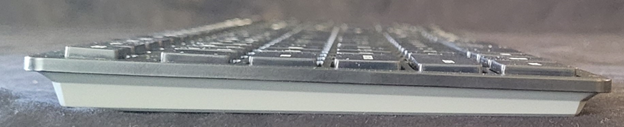
Perfection in terms of key-feel, nicely backlit, sturdy. No adjustable tilt, no print-screen, no dedicated volume keys. I wanted to keep this one and vacillated on it for days but in the end, the tilt killed my wrists and I had to return it. Non-removable rechargeable batteries.
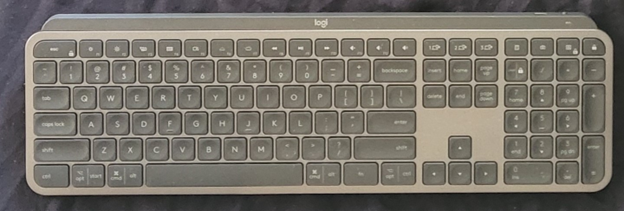

Louder keys with a bit more effort but overall a very nice keyboard with myriad set-up options. Dedicated keys for volume, print screen, programmable virtual function keys and probably others. Nicely flat with the standard flip up lifts for those weirdos who like that type of thing. Non-removable rechargeable batteries. Very expensive for non-serviceable keys and not key-feel perfection but if I could afford it, I’d have kept it.
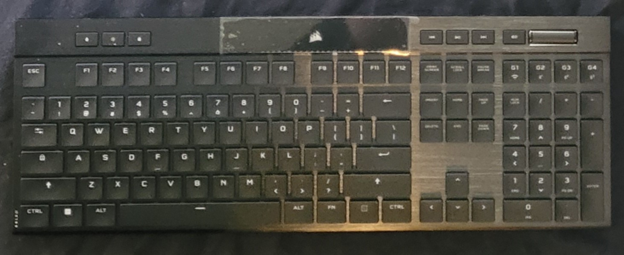

For the less impatient or bored, a longer comparison of the three keyboards on my shortlist as well as some info on what I was previously using:


In terms of keyboards, I’m the distinct minority which prefers the minimal travel and effort of laptop keys with the generally instant response and perfectly flat keyboard. I truly don’t understand those who prefer mechanical, clunky keyboards, regardless of what fancy red or brown guts or RGB lighting they have. I just hate the feel and get exhausted typing. And that normal tilt that people crave hurts my wrists and forces typing mistakes. So what do I want?
I want low profile, flat, wireless, full size functionality, light key pressure and minimal travel. Would be nice to have backlighting and perhaps multi-device functionality but those aren’t dealbreakers. I don’t need programable keys and the notion of deep-plunge keys gives me carpal tunnel. One review site mentioned of one of the models I was looking at was, amongst other things, for people looking for not only utility but who also care about how others perceive their tech. Yeah, I couldn’t care less if people think I’m fancy or hip to the newest techie jive, I just want a good, reliable typing experience. Oh, and without spending a minor fortune because I’m currently unemployed as I type this.
So to the point, I hate almost all mechanical keyboards, find membrane keyboards only good for cheap backups, and love the feel of laptops. But I’m not typing on a laptop all the time and I want to use large external monitors so as not look down at the screen all day. Ergonomics become more front-of-mind after major neck surgery. I currently have 6 keyboards on my desk, excluding laptops; three being cheap and lower quality the rectification of which are the impetus for this review.
The primary thing anyone really needs to know about keyboards is there are about three types, divided between wireless (Bluetooth and/or USB RF) and wired. I don’t want wired, so that’s not a consideration. For wireless, all are Bluetooth and USB-RF, and they all connect with passkeys for security. The three types are membrane (think typing through a food-service vinyl cover) which are cheap and durable; scissor, because they literally have a scissor-like mechanism which is more durable and accurate than membrane and also very low profile hence their use in laptops; and mechanical, which are the huge keyboards from the 1970’s and 1980’s which gamers love so much. Mechanical keyboards are nice for some folks because they’re built like bricks, almost entirely serviceable and customizable, and have a lifespan of uranium. There is another distinction in terms of user functionality, mostly separate by productivity (think office and writing (I type 80-100 wpm at 95+% accuracy, for reference) and gaming. Gamers require specific sensitivity, the ability to depress multiple keys at a time with specific reactions, and have concerns about latency and the like. If that’s you, you’re probably reading the wrong review and you’ll be going down a rabbit hole of specifications and techno jargon far beyond what I care to get into. Thus, for me, it’s productivity based scissor mechanisms.
Researching for my various options I came across three potential keyboards: Cherry 9100 Slim (about $70), Logitech MX Keys ($100-130) & Corsair K100 ($230-+!?!)
Let me get the Corsair out of the way. It’s crazy expensive and is basically a gamer’s keyboard with Cherry scissor guts (Cherry makes or was otherwise the standard for all things mechanical). It types very nicely, sits flat with almost no slope and is oddly extremely loud for a low profile non-mechanical. To me, it’s as loud as an 80’s office keyboard but with sharp, metallic sounds. Makes sense since the Cherry slim keys are metal. I honestly don’t care how loud the keyboard is as a general rule since I’m a big guy who tends to hammer home the keys like he’s pretending each stroke requires the hammer of Thor, so I make my own noise. It has all the bells and whistles and if I could actually afford it, I’d probably have kept it and worn earplugs. Joking, but of all my keyboards, it is the loudest. The feel is that it has slightly more downward travel and requires a tad more pressure to engage, but overall it’s very nice. Had it typed like the Logitech I may have just been an idiot and kept it as it looks and feels as premium as it is with myriad options. Seriously, it may be my next work keyboard so it bears review, but considering I’m using a $300 beelink computer because my Dell XPS15 laptop died, having a keyboard almost as expensive as the computer is a bit much. I should review that computer, it’s actually quite amazing for the price.
I’ve gone back and forth on the Cherry and the MX Keys. The MX keys is like typing on satin with angels guiding your fingers and whispering sweet nothings in your ears. It’s quiet, the dished keys are incredibly comfortable, the J & F key guide-lines are very well present and on the whole, it’s really my preferred keyboard. It would be my absolute #1 pick but for three reasons: 1. It has an annoying amount of rear lift which isn’t adjustable. Remember, I’m a weirdo who likes flat, sometimes even negative tilt. While not as much as most, it’s there and I constantly feel it. Not so much that it’s a deal breaker, but it’s there, constantly nagging me when the almost perfectly flat Cherry is right there. Had I no choice it wouldn’t be a problem. Honestly, I’ve contemplated building a small structure around it to elevate the front of the keyboard, but for $100 that seems like a bit too much work.
2. The sound keys require using the function key. I can make audio louder with a single key press but to mute or decrease volume annoyingly requires fn+volume. Sometimes I’ll be listening to the radio or watching a movie while I type and having to do extra key strokes for something so simple is a pain. Note that the Corsair K100 has a dedicated row of keys with a volume roller on the upper right. If I find it on sale…
3. Print-Screen doesn’t really exist, not like I’m used to. I fully understand there are apps and Microsoft has the snip tool, but I prefer being able to simply take the snapshot and edit it later. Sometimes the easiest thing to do is take a screenshot and paste it into Word, Publisher, PowerPoint or an email and then just crop and send. I’m not looking to do Photoshop here, just send information quickly in as few keystrokes as possible. You can do a Start+Alt+Camera icon but you can’t simply past Ctrl+V into your document. You either have to open up an app or find it on your hard drive somewhere. If I was going to do that I’d just use the snip tool. I had an employee who used the snip tool to great effect but when I looked at how many key and mouse strokes it took to use it I just couldn’t adopt it. The Cherry is almost perfectly flat, has dedicated volume keys over the number pad, and a simple print screen button above the arrows. Heck, it’s actually written out in English as “PRINT SCREEN”. I read much faster than I icon so having it just there in words is incredibly handy. The downside of the Cherry is that it doesn’t stick to the desktop surface quite as well given just a little less heft than the other two, has slightly clunkier keystrokes than the near perfect MX Keys and doesn’t have backlighting. If it had backlighting it would be damn near perfect.
Thus, I was stuck. Do I keep the Logitech and live with the lack of screenshots (I don’t do it terribly often so I’m only losing maybe 5 minutes per year), the annoying volume buttons (something I do multiple times daily) and the fixed rear lift but keep the amazing keys and backlighting but also spend at least $30 more? In the end I decided to go with the Cherry. It’s possibly overpriced for the lack of backlighting and slightly less heft and quality feel of the Logitech, but it is also just a straightforward workspace keyboard, which happens to be almost completely flat and still types pretty dang nicely. Then maybe step up to that Corsair and a nice pair of noise cancelling headphones. Those who actually suffered through this review are probably wondering what the other three cheapo keyboards are.
Logitech K400r: Compact RF wireless keyboard with track pad. I use this for my laptop which is connected to my TV so I can use it from a distance while keeping the laptop safe by the TV. It works reliably but with a dull, insensitive but high-pressure key feel. Considering how I’m using it I don’t care, stays in the living room and kitchen and does the job just fine.
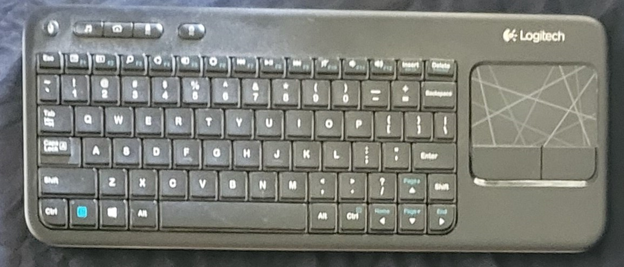
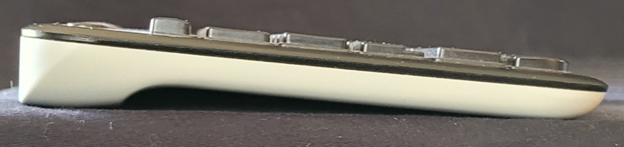
Victsing PC176B:
Needed a cheap full-sized keyboard several years ago. This does work, requires fn key for volume and the volume is all the way to the left (I prefer mid, mid-right, right), is as insensitive as the K400r but does in fact work. But you can press the keys 90% of the way down before they actually engage which makes typing a tiring affair. It’s relatively flat but is very thick. For $20 it worked, just not well enough for me.
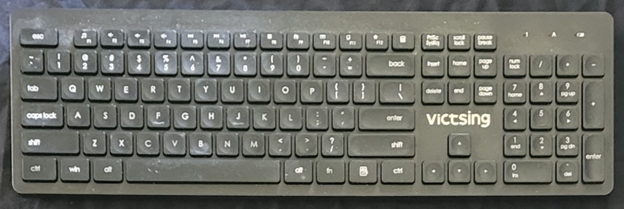

Generic unknown brand keyboard:
No identifying marks on the keyboard or USB and I think it was a rejected keyboard from work some years ago. It’s backlit, has more tilt than the Logitech, has a decent key feel and frankly, I’d have just used this one if it wasn’t just so steep on the tilt. Probably a $50 Chinese knock-off (I mean, it doesn’t even have a place to store the USB dongle like every other keyboard/mouse ever) but it works. I’ll update if I can ever find the brand since for most people it would likely be a really good, cheap option. I will note that I couldn’t get the Alt+4 option to work on it until after I had the same issue with the MX Keys and I found out about fn lock. But fn lock often reverses the sound keys and I don’t like having to cycle back and forth.
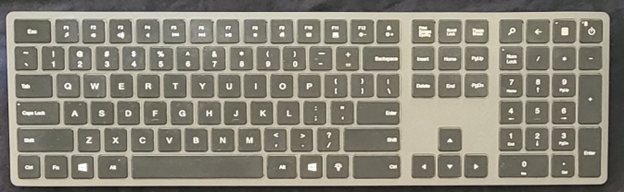

Comparison of all six:


For those of you wondering why I’d post about keyboards on an ostensibly “adventure” blog it’s because even the most hardcore adventurist has to put pen to paper at some point. Just like a good pen or pencil on the right piece of paper can make writing a joy, so too can the right keyboard. And while I’m in the minority on wanting very little feedback and zero slope, I’m not alone so hopefully other oddballs will find this review and find it helpful.





Comments are closed here.